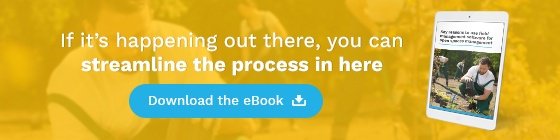.jpg?width=1254&name=iStock-872170562%20(1).jpg)
Let's talk about invoicing. It should be one of the most satisfying parts of your sales cycle. But all too often, it's a time-consuming headache.
Trying to remember what you did at the end of the day is always difficult. Jobs completed or time spent on a job is often entered inaccurately. Incompatibility between one accounting system and another duplicates your workload. This is especially prevalent for businesses with a mobile workforce...
For example, if your mobile teams conduct repairs, they'll spend more time and use more parts than planned, making it difficult to keep track of what to invoice for. The result? Internal confusion, payment queries, delays, revenue leakage and a bad experience for your customers.
So what's the solution? vWork has the features to tackle these issues head-on. Let's explore how it resolves those common invoicing issues.
Use Pricebooks to Invoice Accurately
vWork Pricebooks feature addresses inaccurate fees. From within the system, you can create templates that list line items for the work your mobile teams perform often. This can be products, parts or services. You can give each line item a specific price. With a Pricebook template you can:
- Have up to 2,000 items available for each job template.
- Import from a CSV file as the two systems are compatible
- Allow teams to enter items for bespoke work
- Create as many Pricebooks as you need
- Define the fields you want to display on an invoice
Using the Pricebook feature will define the work your mobile teams perform. This cuts down on error rates and as such your revenue streams are likely to increase.
Getting started:
- Create a CSV file in Excel
- Define up to three fields, the first of which should be a code for the line item. The completed line item looks something like: Code, Description, Price
- Save the file making a note of the location
- In vWorkapp click 'Create New Pricebook' and follow the onscreen instructions to import your CSV file
How Mobile Teams Add Items to an Invoice
A great feature of vWorkapp is that mobile teams can add items to an invoice using their mobile device.
The system allows you to set permissions for your teams. Allowing you to grant or withdraw the autonomy your teams have. This slots into your management structure and you can rest assured knowing you have control.
When a team needs to add items on an invoice they:
- Open the app on their mobile device
- Find the job they are working on
- Select invoice
- Add line items from the Pricebook or manually enter items. Press the '+' sign
Mobile worker permissions can found under settings. Depending on the permissions you set, invoice sending by the mobile team is possible. You can also automate the sending invoices.
When a mobile team can enter invoices tasks accuracy increases. This can sync with other systems to make accounting more agile as well. We will look at this next.
vWorkapp Accounting app Syncing and Keeping your Business Agile
To keep your business agile and fluid vWorkapp allows you to sync with the following third-party accounting apps:
- Xero
- Quickbooks Online
- Quickbooks Desktop
You can export to a CSV file and you have full API functionality.
Utilising this feature keeps your workflow more productive. There is no need to complete the same job twice. Your operation works more efficiently and effectively.
---
vWorkapp gives you the flexibility and the agility to invoice more accurately. Through customising the features of the app you can adapt the system to fit your business.
Using mobile work teams invoicing options you can ensure that you get paid for all the work you perform. Use Pricebooks and you can ensure that the correct pricing is always used.
You can keep track of this on a suite of applications thanks to vWork's compatibility with other apps.
Configuring the system is easy and intuitive and you can be up and running in no time. The system's design is mobile workforce focused.
Here, we have focused on the invoicing functionality of vWork. Discover everything it can do by visiting our Youtube channel. Get your business more agile today.
Share this
You May Also Like
These Related Stories
Plug revenue leakage with field service management software

How to achieve business growth with workforce management